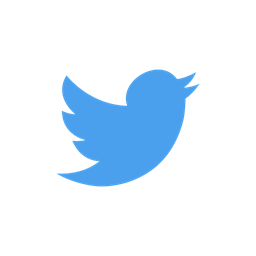How To Make Business Card For Free at Home?
There are several ways to make a business card for free at home. One way is to use a free online business card maker, such as Canva or Vistaprint, which allows you to create a professional-looking card using a pre-designed template. Another option is to use a word processing program, such as Microsoft Word or Google Docs, to create a custom card and then print it on cardstock paper. Additionally, you can also use a graphic design software like Adobe Illustrator or Inkscape to design your own card. Once you have designed your card, you can print it on cardstock paper using your home printer.
What are business cards, and what are they used for?
Business cards contain on them the most important information about the company or person. Usually, itâs the company name, logo, and contact information. Going to a business meeting or a place where you can meet potential customers or other people interested in your company, business cards can be very helpful. They are used to formally exchange between people in the same industry or to hand to other people interested in your company as a later reminder to them about you.
Using Canva.com
1. Go to Canva.com and create a new account or log in to your existing account.
2. Select the option to "Create a design" and then choose "Business Card" from the template options.
3. Choose a pre-designed template that you like or start from scratch with a blank template.
4. Customize the template by adding your own text, images, and design element
s. Canva offers a wide variety of free design elements such as icons, shapes, and illustrations that you can use.
5. Once you are satisfied with your design, you can save it and download it as a PDF or JPEG file.
6. Print your business card on cardstock paper using your home printer.
7. Cut out the cards using a paper cutter or scissors.
8. And Finally, you have your business card ready
Note: If you want to print on your own printer you should make sure that your printer support cardstock paper, otherwise, you can take the design to a print shop for professional printing.
Using Microsoft Word
1. Open Microsoft Word and select the "File" tab.
2. Click "New" and then select "Business Cards" from the available templates.
3. Choose a template that you like or start with a blank template.
4. Customize the template by adding your own text, images, and design element
s. You can use Word's built-in design tools to add elements such as shapes, lines, and color to your card.
5. Insert your text and images, and make sure to include all the necessary information such as your name, title, company name, address, phone number, and email address.
6. Once you are satisfied with your design, you can save the document.
7. Print your business card on cardstock paper using your home printer.
8. Cut out the cards using a paper cutter or scissors.
Note: If you want to print on your own printer you should make sure that your printer support cardstock paper, otherwise, you can take the design to a print shop for professional printing.
Using Adobe Express
Adobe Express is a mobile app that allows you to create, edit and share professional-looking designs on the go, including business cards. Here are the steps to make a business card using Adobe Express:
1. Download and install the Adobe Express app on your mobile device.
2. Open the app and sign in with your Adobe ID or create a new account if you don't have one.
3. Select the option to "Create a new design" and then choose "Business Card" from the template options.
4. Choose a pre-designed template that you like or start from scratch with a blank template.
5. Customize the template by adding your own text, images, and design elements. Adobe Express offers a wide variety of free design elements such as icons, shapes, and illustrations that you can use.
6. Once you are satisfied with your design, you can save it and share it with others via email or social media.
7. To print the card, you can export the design as a PDF or JPG file and then print it on cardstock paper using your home printer or take it to a print shop for professional printing.
Note: Adobe Express is mobile application, so you will need a mobile device to use it, it is not available on PC.
Electronic business cards vs. printed business cards
Nowadays, technological developments allow us to develop our business very much in the virtual world. More and more entrepreneurs are choosing to use electronic business cards instead of traditional ones. Like everything, of course, this solution has its advantages and disadvantages.
Printed business cards give a more personal touch. When exchanging business cards with someone, you don't do it just to exchange data and smiles, but to build a personal connection and loyal customer base. Besides, by choosing this option, you have much more opportunities to be creative. If it's printed, it can be in any shape size, and color you can think of. And another very important thing is the first impression. Printed business cards immediately attract the attention of your interlocutor and leave him with something by which he can remember you.
Looking at the downsides, here you have to take into account the cost of design and printing, the difficulty of updating information and, unfortunately, the limited amount of space that may not allow us to add all the information about our company.
Virtual business cards are designed to quickly share the most important information about a company in the form of a PDF file, via email, text message, or social media. Their advantages include that they are easy to design, edit and upload, and there is no need to spend money to print them. You can enhance your business card by making it interactive and adding various sound or visual effects to it. Unfortunately, this solution is much less personal, and no contact is made with the recipient. In addition, a person receiving virtual business cards in the mail can easily miss them in a flurry of multiple messages.
The best solution would be to choose both of these options, mainly because they complement each other. This does not generate additional costs and can be more visually appealing and timely. It's not worth limiting yourself to one option because both are associated with fantastic results.
Making business cards at home
It is possible to create business cards at home. However, you need to think carefully about whether your equipment is of good enough quality to take on this challenge. If you were to buy a new one, it would be more cost-effective than going to a specialist to design and print them. Still, it's a cheap alternative that, in addition, allows you to have full control over the project and maybe feel a bit of fun in the process.
We hope that thanks to this article, you have already learned the answer to the question âhow to make my own business cardsâ and will be able to take on this challenge on your own.
Other Topic Lists
- Crypto Currency Exchanger
- Markaz - Reseller App in Pakistan to Earn Money
- 15 Legit Websites to Get Paid to Read Emails
- 7 Ways Make Money at Home by Typing
- Best 10 Online Games to Play With Friends For Fun
- Games that Pay Real Money in India
- Best Money Earning Apps (updated 2024)
- Best Survey Sites To Make Money In 2023
- How to Solve CAPTCHA & Earn Money
- Captcha Typing Job - Online Earning
- How To Earn Money Online?
- Easy Money For Students
- Work And Earn Money During Holidays
- How To Make Money As A Teenager?
- How Can I Make $100 Online?
- Are Survey Websites Legit?
- Make Money Online - Guide
- How To Make Money While Traveling?
- No Investing - How To Earn Money Online
- Best Ways To Save Money
- How to Make Money Selling E-Books Online?
- How to Make Money on Facebook?
- How To Make Business Card For Free at Home?
- Adzbazar Review
- Cryptomain.cloud Review
- API3 (API3), Moderate Volatility and Rising: Is it Time to Cash Out?
- What is Binance Gift Card?
- BONK CRYPTO
- Work from home by doing surveys - Metroopinion
- Moon Bitcoins - Bitcoin Mining and Faucet
- Bitcoin Mania Game
- About Free Perfect Money
- Best Money Earning way to Earn Real cash
- Dice Game with Crypto
- How to Make Money Online?
- Online Tips to make money from home
- Head Tail Game Bitcoin